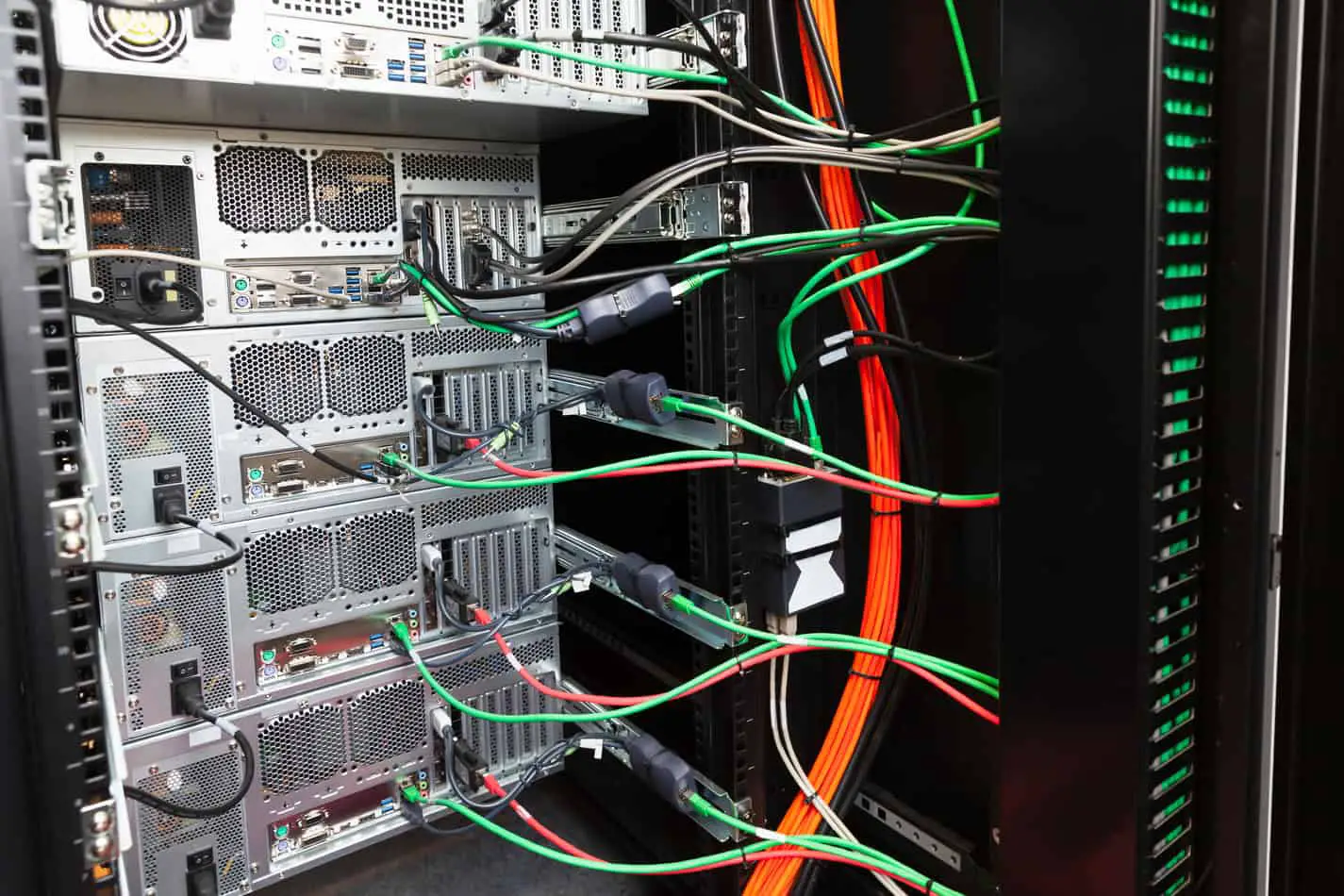If you are in the IT field, then you have come to the right place. We all know how loud and annoying servers can be when they are all up and running, especially when all the fans kick on.
Not only are loud servers annoying, but they are also a distraction and can reduce productivity.
If you are constantly working near your servers, then you most likely want to learn how to soundproof a server rack.
The main noises you will have to combat from your servers are fan noise, vibrations that also come from the fans, and noise from the actual server itself.
There are many different ways and methods to help reduce server noise. Depending on your craftsmanship skills and budget will determine how well you will be able to pull this off.
As with all soundproofing, you will need to spend money in order to get the desired results. Some methods may cost more than others but will also have a greater impact on noise reduction.
After doing much-needed research on this topic, here is everything I have found to be useful to soundproof a server rack.
Use an Enclosed Soundproof Server Rack
Using an enclosed server rack is one of the best ways to soundproof a server.
An enclosed server rack, or server cabinet, is a rack specifically designed to house a server.
It is very different from the common open-frame server racks. Open frame server racks are exactly what they sound like.
Open. They house the server on a frame with no cabinets or doors, which means there are no soundproofing capabilities. This is where an enclosed server rack shines.
This enclosed server rack from amazon is the perfect example of what a soundproof cabinet should look like for your server.
This model, in particular, is very pricey due to its massive size. There are many different sizes that you can choose from.
The main attribute to look for when looking for a well-enclosed server rack is ventilation. You want the rack to have enough ventilation, but not too much.
Having too many holes and open areas will defeat the purpose of purchasing an enclosed rack.
Have a Room Dedicated for Your Servers
This is probably the easiest fix you can do to soundproof your servers.
Most businesses and companies actually have a dedicated room for all of their IT equipment.
This can range from phone systems, internet accessories, routers, modems, servers, and whatever else you can fit into a tiny room that is technical and electronic.
I have seen these rooms first hand as I am a copper wire technician by trade.
Many of these rooms also have cooling fans in them to keep the servers running at tip-top condition.
The main risk you run into by using a small room as your designated server location is overheating your equipment. Be sure that whatever racks you use have cooling fans similar to the ones that you can find on amazon.
Server racks should always have some sort of cooling device on them, but this is especially true when you are placing your servers in a small room.
This is especially true if the room is small. The smaller the room, the hotter your servers will be. In order to combat the heat, you will need to invest in high-quality fans to get the job done.
Moving your servers can be a difficult task at first, but once complete, you will be very delighted by the results.
You will only have to hear and deal with the noise whenever you need to go in the room for maintenance.
Clean Dirty Fans
Dirty fans are a common problem among servers. Servers are constantly running, which means that the fans are also constantly running to keep them cool.
Without fans, a server would overheat and stop working. Fans play one of the most important roles in keeping a server running, no doubt.
Server fans are also one of the things that are neglected the most. Not just the fans in general, but the maintenance.
Many people forget to regularly check the fans for dirt and debris.
Fans accumulate dust over time which can be very counterproductive. Not only is a dirty fan noisier, but a dirty fan also performs worse than a clean fan.
A dirty fan tends to move less air due to all the buildup of dust on and around the blades. It’s best to check your fans at least twice a month to make sure they are all clean and working properly.
The only thing worse than a dirty fan is a broken one.
One of the easiest and fastest ways to clean the dust off your server fans is to use compressed air.
This professional compressed air duster from amazon is a great choice for cleaning off dusty computer components, including server fans. Simply shake the can a few times and press the top to release the air.
The best way to dust the fans is from the inside out. Always try to point and spray your duster away from your server rack.
You don’t want to blow the dust into the servers because this can cause another type of overheating issue.
Reduce the Fan Speeds
many fans that come installed with a server will always be running at a maximum speed called an rpm or rotations per minute. The maximum speed for a fan is usually 2,000 rpm.
This high rpm is loud for a fan that is not specifically made to be silent. Very loud. A free way to reduce the amount of noise is to reduce the fan speed to 1,500 rpm.
1,500 rpm is low enough to still properly cool your servers as well as reduce the noise by quite a bit. I do not recommend lowering your fan’s rpm below 1,500.
Below that rpm, you will risk your servers overheating. If you don’t feel comfortable lowering the speed of your fans, then it would be a better idea to purchase silent fans.
Silent fans are specifically designed to be quieter than the traditional fans that come with a server.
These special fans usually run at an rpm lower than 2,000 and are much more efficient at cooling even at a lower rpm.
Purchase Silent Cooling Fans
Cooling fans are the most important aspect of running servers.
Without fans, your servers would overheat in no time. With fans comes noise. A lot of noise.
The faster a fan spins, the louder the fan is in most cases. What makes fans noisy are the bearings, vibration, and rpm.
The cheaper the fan is, the louder it will be, most likely. Manufacturers will cut costs and give you a fan that does exactly what it’s needed to do. Keep computer parts cool.
If you spend a little extra money on a fan, you can get a fan like this one that is much quieter and more efficient. The overall build quality is of a much higher level.
It comes with built-in anti-vibration pads to eliminate vibration noise. It’s also capped at 1,500 rpm to help reduce noise.
Most other fans will run at a constant 2,000 rpm which is very loud because they are trying to make up for the lack of cooling due to being less efficient than a more expensive fan.
When building a server farm, it will go a long way to use better cooling fans.
First, the fans will last longer and will not start squeaking like the cheaper fans on the market. Second, your servers will be kept at a much cooler temperature.
Lastly, your servers will also produce less noise because you have installed high-quality fans. It’s a win-win situation. I also recommend that you replace all the fans in a server at once and not one here and one there.
If you have fans running at different rpm due to them being different brands, then you can run into cooling issues.
This can disrupt the cooling “vacuum” that is created when all fans are running in unison. When all the fans are set at the exact same speed, there is a vacuum that is created to effectively intake cool air and expel hot air.
There must be an intake fan and an exhaust fan to effectively cool your server components, and these fans must be set at the same speed.
This is why it is very important to replace all fans at once to make sure the intake and exhaust fans are working in unison.
Replace an Old Server with a New Quieter Server
Technology is forever changing. Electronics are always getting smaller, faster, and quieter. The same goes for servers.
If your server is old, then it may be time for an upgrade. Older servers tend to make more noise than newer generations simply due to their older technology in them.
Newer servers are designed to be faster, quiet, and more efficient than previous generation servers.
This server by Dell is a very popular pick among many different people. It’s small and lightweight, has modern technology and has many rooms for upgrades.
There are many positive reviews from various users stating that they are greatly satisfied with how well this mini server performs. It’s fast, efficient, affordable, and quiet.
Purchasing a new server may be the best option if you run a small lot of servers. If you have many servers, then it may not be the best answer, as replacing your entire lot can be quite costly.
If you run a small server from your home, then you can’t get much better than this.
Use Mass Loaded Vinyl on Your Server Rack
Mass-loaded vinyl is specifically made for soundproofing. Installing it all around your server rack or racks will be very beneficial.
Use multiple layers of the vinyl stacked on top of each other for added sound deadening.
Mass-loaded vinyl excels in eliminating vibration noises that may be caused by your servers or fans. It is excellent for shock absorption.
Installation is also very easy. Simply cut it to the specific sizes you need in order to completely fill up the area you are working on.
You can simply lay the vinyl on top of the rack and then place your servers back on top. There is no need to glue or stick the vinyl to your server rack unless you plan on wrapping the entire rack.
If you plan on wrapping the entire server rack, then you can use any form of adhesive that sticks to the metal.
Final Thoughts
It takes a lot of work, money, and planning to have a quiet server room. You will need to budget accordingly based on what you deem the most important.
The best budget way to soundproof your servers would be to replace all of the fans with silent fans. Changing out the fans will help cut a lot of the excess noises from vibrations and squeaking from cheap fans.
Don’t forget to maintain the fans. Clean them regularly to prevent the buildup of dirt and debris, which can cause them to work harder and be less effective.
If you have the option of moving all our server components into a separate room, then what are you waiting for? Do it!
Moving your server into its own dedicated room will soundproof it all together. If this option is not available to you, then the next best bet is to purchase an enclosed soundproof server rack.
You are effectively placing your server into a small enclosed area to keep sound in as much as possible. This is the next best thing to having a dedicated server room.
The last option, and the most expensive, is to purchase new servers. Newer technology comes with faster, quieter, and better servers.
If money is not an issue for you, then replacing all your equipment with new servers can effectively cut down the amount of noise your servers make. Couple this with using silent fans, and you will be very well off.